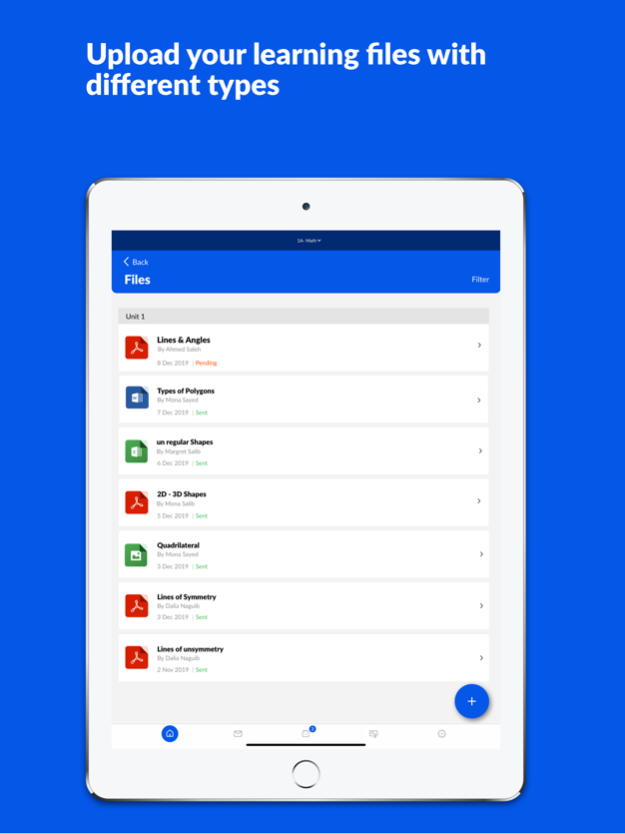NDSA (Teacher) 1.1.0
Continue to app
Free Version
Publisher Description
“NDSA” teacher application is an e-learning solution that helps the school implement distance learning and support teachers in their daily classwork, and provides an interactive online learning experience for students using virtual classroom, digital file-sharing, interactive quizzes & assignments, and much more.
How “NDSA” application could be beneficial for teachers?
- Teachers can easily create online classes through the systems, where only invited students can attend the lessons.
- Easily send documents, files, and learning materials to your students with different types and formats.
- Teachers can communicate with students and their parents anytime and send them customized or saved messages.
- Keep parents aware of your students’ attendance automatically.
- Admins or teachers can fill the Question bank, and use it in the assignments and quizzes.
- Teachers create assignments and send them to students simply through the system.
- Teachers create tests and quizzes, and let students solve them online and get scores instantly.
- Teachers track students’ reports & grades, and make parents aware of their child’s performance anytime.
- Increase parental and student involvement and get their fast response to all topics needed by creating Polls.
- Keep your dates and schedules well organized in one calendar. And get notifications for all your classes directly through the app.
Sep 5, 2023
Version 1.1.0
We’re listening to your feedback and working hard to improve user experience.
Here’s what’s new:
- Now teachers can add posts to the classwall.
- Attendance could be submitted per lesson.
- Improvements and Bug fixes.
About NDSA (Teacher)
NDSA (Teacher) is a free app for iOS published in the Kids list of apps, part of Education.
The company that develops NDSA (Teacher) is Mark Khair. The latest version released by its developer is 1.1.0.
To install NDSA (Teacher) on your iOS device, just click the green Continue To App button above to start the installation process. The app is listed on our website since 2023-09-05 and was downloaded 0 times. We have already checked if the download link is safe, however for your own protection we recommend that you scan the downloaded app with your antivirus. Your antivirus may detect the NDSA (Teacher) as malware if the download link is broken.
How to install NDSA (Teacher) on your iOS device:
- Click on the Continue To App button on our website. This will redirect you to the App Store.
- Once the NDSA (Teacher) is shown in the iTunes listing of your iOS device, you can start its download and installation. Tap on the GET button to the right of the app to start downloading it.
- If you are not logged-in the iOS appstore app, you'll be prompted for your your Apple ID and/or password.
- After NDSA (Teacher) is downloaded, you'll see an INSTALL button to the right. Tap on it to start the actual installation of the iOS app.
- Once installation is finished you can tap on the OPEN button to start it. Its icon will also be added to your device home screen.